How To Increase Internet Speed
1.Go to desktop->My computer-(right click on)->manage->-Device manager-> now you see a window of - Device manager
2.Then go to Ports->Communication Port (double click on it and Open).
3.After open you can see a Communication Port properties.
4.Go to the Port Setting:-
and increase your "Bits per second" to 128000.
and " Flow Control" change 2 Hardware.
It may not help to increase your internet speed
By EHT
Hint: To speed up internet, delete all temp files in your computer, because this might a reason for slow internet speed connection.

I would like to say thank you and highly appreciate your support. Please subscribe from the link bottom to appreciate my work and get the daily updates. Thank You. Happy Ethical Hacking
Subscribe to Free Ultimate Download by Email
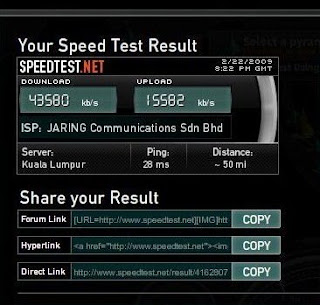
No comments:
Post a Comment